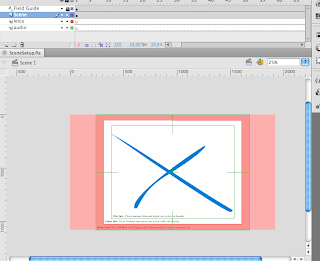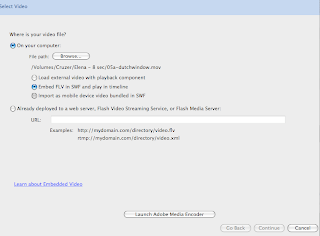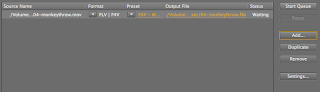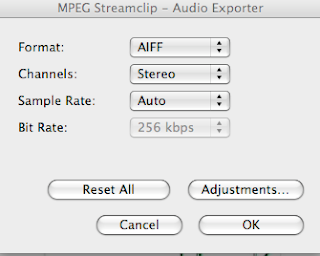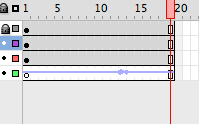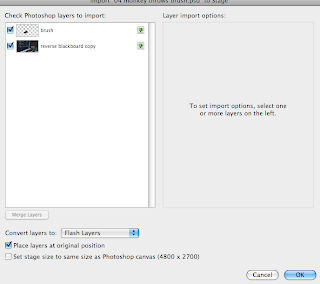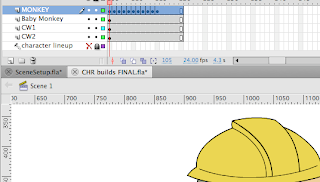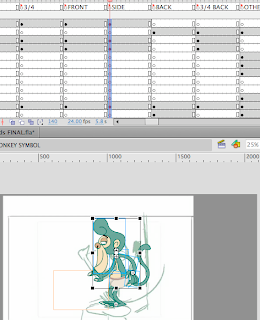I just uploaded all the character builds, and layouts that are on the hard drive onto DropBox. I think all the files are CS5 files. I don't know if that makes a difference to anyone, but just a quick reminder just in case. Some layouts are still missing, but do what you can. Missing layouts include (in order of scene number):
- 1a and b
- 11
- 21
- 24-52
- 56-62
- 64
- 67-70
- 73b
- 74
- 76-82
ASSIGNED BGs as listed on the hard drive:
Adam - scene 11, 44, 70
Adrian - 33, and 36
Alice - 76
Anna - 74, 77
Cat - 32, 34, 35, 36
Chewy - 45-49
Craig - 69
Dani - 21, 29, 31, 37, 38, 50, 51, 79
Jessie - 1b, 52
Joe - 25, 26, 27, 28, 30
Laura - 39 - 43
Mikki - 24, 82
Min - 1, 58, 59, 60, 61, 62, 64, 67, 68
Sonya - 78, 80, 81
If you have a scene without a background, these are the people responsible for them. Hunt Them Down!
I need to add you to DropBox before you can access the files. I sent an email out to the people who are on blogspot already, but if you haven't received an email about it email me at jasonslwong@hotmail.com and I will send you the invite immediately. As we need to have at least one of our scenes animated and the rest posed out, it is vital that you let me know whether or not you can access these files because I am not responsible for anybody losing 10% just because you couldn't get your stuff together.
Also if, for some reason, you still can't get the files they are located on the Mac Servers as backup files. You can log in at your convenience. Goto [Go>Connect To Server> type in the code 142.204.140.111, log in] and voila!
I have also uploaded the cut up leica onto DropBox. Find your name, and the mov files will be in there (if you don't have these files already). There will also be notes on some of them telling you what needs to be animated and whats just a pan etc, I think you know who you are though so it shouldn't be a problem. If there is a text file saying READ ME FIRST, id suggest reading it first though.
It is also thanks to Mikki that all of this is possible, she made everything so organized and convenient, hunting people down and doing whatever was necessary to get us to this point. So all the credit goes to her for all of this. So thank you Mikki! =)
I think thats everything...
OH and you don't have to install DropBox in order to access the files. Just create an account, log in, and you should be able to download the files I uploaded. The only thing is that I need to add you before you can see the files, so email me and ill add you (the email above).... GO! Go do it now! Ill wait....
.
.
.
.
.
.
.
.
.
.
.
.
.
.
Done? Good. I will add you ASAP
Thats it for me, let me know if you have any other questions. Ill be checking my email religiously. Happy animating.
- peace